Did you know that over 80 percent of consumers research a business online before making a purchase? A strong website is now the first impression for many potential customers, shaping how they see your brand and whether they trust you. Building a website that stands out requires more than good visuals. Each step, from goal setting to launch, plays a vital role in connecting with your audience and achieving lasting results.
Table of Contents
- Step 1: Define Your Website Goals And Audience
- Step 2: Select Sustainable Hosting And Design Tools
- Step 3: Build Your Website Layout And Visual Elements
- Step 4: Optimise Content For Seo And Accessibility
- Step 5: Test Usability And Mobile Responsiveness
- Step 6: Publish And Monitor Your Live Website
Quick Summary
| Key Point | Explanation |
|---|---|
| 1. Define Your Goals and Audience | Clearly identify your website objectives to effectively cater to your target market’s needs and preferences. |
| 2. Choose Sustainable Hosting and Tools | Select reliable hosting and design tools that are both eco-friendly and capable of supporting your business growth. |
| 3. Optimize Website Layout for User Experience | Create a clean, intuitive layout that reflects your brand and ensures easy navigation across devices. |
| 4. Focus on SEO and Accessibility | Develop keyword-rich, accessible content to improve search visibility and engage your audience effectively. |
| 5. Test Usability Across Devices | Perform thorough testing on various devices to ensure all users have a seamless experience on your website. |
Step 1: Define your website goals and audience
Before diving into web design, you need a clear roadmap of what you want to achieve. According to Business.gov.au, defining your website objectives is crucial for creating an effective digital presence that supports your broader business strategy.
Start by asking yourself some key questions. What do you want your website to accomplish? Are you looking to sell products directly, showcase your services, generate leads, or provide information to potential customers? Your goals might include increasing brand awareness, driving online sales, or improving customer engagement.
Research from Business.gov.au emphasises the importance of understanding your target audience. Take time to map out who your ideal customers are. Consider their demographics, online behaviours, preferences, and the challenges they face that your business can solve.
Create a detailed audience persona. Think about age range, professional background, interests, and digital habits. Are they tech savvy professionals searching on mobile devices? Local Sydney small business owners? Knowing this helps you design a website that speaks directly to their needs and expectations.
Pro Tip: Don’t just guess your audience characteristics. Use real data from customer surveys, Google Analytics, or social media insights to build an accurate profile.
Once you have clarity on your goals and audience, you will be ready to move forward with designing a website that truly connects with your potential customers and supports your business objectives.
Step 2: Select sustainable hosting and design tools
Now that you understand your website goals, it is time to choose the right hosting and design tools that support your digital strategy. According to Business.gov.au, selecting the right website hosting service and content management system is crucial for your online success.
Start by evaluating hosting providers that offer reliability, performance, and align with sustainable practices. Look for green hosting options that minimise environmental impact. Eco-Friendly Web Hosting in Australia can provide insights into making environmentally conscious hosting choices.
Consider your technical capabilities and business needs when selecting a content management system. Cloud-based platforms offer convenience, while self-hosted solutions provide greater customisation. Your chosen platform should integrate smoothly with your existing systems and support your growth.
Research from Business.gov.au recommends selecting digital tools that can scale with your business. Pay attention to features like bandwidth, storage, security, and customer support.
Pro Tip: Don’t just focus on price. Evaluate the total value a hosting provider offers, including uptime guarantees, technical support, and sustainability practices.
By carefully selecting sustainable hosting and design tools, you will create a strong foundation for a website that not only meets your current needs but can grow alongside your business.
Here’s a comparison of popular hosting options for small businesses:
| Hosting Type | Advantages | Considerations |
|---|---|---|
| Green Hosting | Eco-friendly Reduces carbon footprint |
May have limited providers |
| Cloud-Based Platform | Easy scalability User-friendly setup |
Ongoing subscription costs |
| Self-Hosted Solution | Full customisation Data control |
Requires technical expertise |
| Shared Hosting | Cost-effective Simple setup |
Limited resources Less secure |
Step 3: Build your website layout and visual elements
With your goals and tools in place, it is time to craft a website that visually represents your brand and engages your audience. According to Business.gov.au, your website design should reflect your brand identity while providing a user-friendly experience.
Start by mapping out a clear layout that guides visitors intuitively through your content. Consider creating a wireframe that outlines key page sections like header, navigation, main content area, and footer. How to Design a Website: A Step by Step Guide can offer additional insights into effective website structuring.
Prioritise mobile compatibility and responsive design. With most users accessing websites via smartphones, ensure your layout looks great and functions smoothly across different device sizes. Choose a clean design that allows ample white space and makes important information easy to find.
Select a colour palette and typography that align with your brand personality. Use consistent fonts and colours throughout your website to create a cohesive visual experience. Your visual elements should communicate your brand story and make an immediate emotional connection with your audience.
Pro Tip: Less is more. Avoid cluttering your design with too many elements that could distract from your core message.
By thoughtfully constructing your website layout, you will create a digital space that not only looks professional but effectively communicates your brand’s unique value proposition.
Step 4: Optimise content for SEO and accessibility
Now that your website design is in place, it is time to craft content that not only looks great but helps potential customers find you online. According to Business.gov.au, developing clear, concise, and accessible website content is crucial for engaging your audience and improving search engine visibility.
Start by conducting keyword research specific to your Sydney business. 7 Essential Australian SEO Tips for Online Success can guide you through identifying the right keywords that potential customers are searching for in your industry.
Break up your content into digestible sections with clear subheadings. Use simple, straightforward language that speaks directly to your audience. Include relevant images with descriptive alt text to improve accessibility and help search engines understand your content.
Research from Small Business WA highlights the importance of on-page optimization. This means strategically placing keywords in your titles, headings, and throughout your content while maintaining a natural, readable flow.
Pro Tip: Write for humans first, search engines second. Quality content that genuinely helps your audience will always perform better than keyword stuffed text.
By creating accessible, well optimised content, you will not only improve your website’s search engine ranking but also provide real value to your potential customers.
Step 5: Test usability and mobile responsiveness
With your website content crafted, the critical next step is ensuring a smooth user experience across all devices. According to Business.gov.au, thorough testing is essential before launching to verify your website functions correctly across different browsers and devices.
Begin by testing your website on multiple devices smartphones, tablets, and desktop computers. Check that your layout adapts seamlessly and all elements remain readable and accessible. Pay close attention to navigation menus, image scaling, and text readability on smaller screens.
Utilise free online tools to assess your website performance. Check page load speeds, as slow loading times can drastically reduce user engagement. Research from Small Business WA emphasises that website optimization directly impacts customer satisfaction and retention.
Carefully review all links to ensure they are functioning correctly. Click through every page and interaction point to confirm users can navigate your site without encountering broken links or error pages. Verify that forms submit properly and contact information is accurate.
Pro Tip: Ask friends or colleagues to test your website and provide honest feedback. Fresh eyes can often spot usability issues you might have missed.
By meticulously testing your website across different platforms, you will create a professional online presence that provides a smooth, engaging experience for all potential customers.
Step 6: Publish and monitor your live website
Congratulations on creating your website. Now it is time to share your digital presence with the world and start tracking its performance. According to Business.gov.au, launching your website is just the beginning of your digital journey.
Start by promoting your new website across multiple channels. Share links on your social media profiles, include your website address in email signatures, and consider sending an announcement newsletter to your existing contacts. Make sure your website is listed in relevant local business directories for Sydney and Australian small business networks.
Set up website analytics tools to track visitor behaviour and engagement. Google Analytics offers free insights into how people interact with your site. Pay attention to metrics like page views, time spent on site, and which pages attract the most interest. SEO Audit Check: Complete Guide for Sydney Businesses can help you understand these performance indicators.
Research from Business.gov.au recommends setting measurable targets and regularly reviewing your digital strategy. Schedule monthly check-ins to assess your website performance and make data driven improvements.
Pro Tip: Your website is a living document. Regular updates and refinements based on user feedback and analytics will help you stay relevant and engaging.
By actively monitoring and promoting your website, you will create a dynamic online presence that continues to grow and serve your business goals.
Ready to Turn Your Web Design Plan Into Action for Your Sydney Business?
After following the practical web design steps in this guide, you might still feel uncertain about piecing everything together and making your vision truly impactful. Many Sydney business owners struggle to turn clear website goals, audience insights, and sustainable choices into a polished, user-friendly result. Achieving a stunning layout, optimised SEO, and seamless mobile performance is not easy when you have so many roles to juggle.
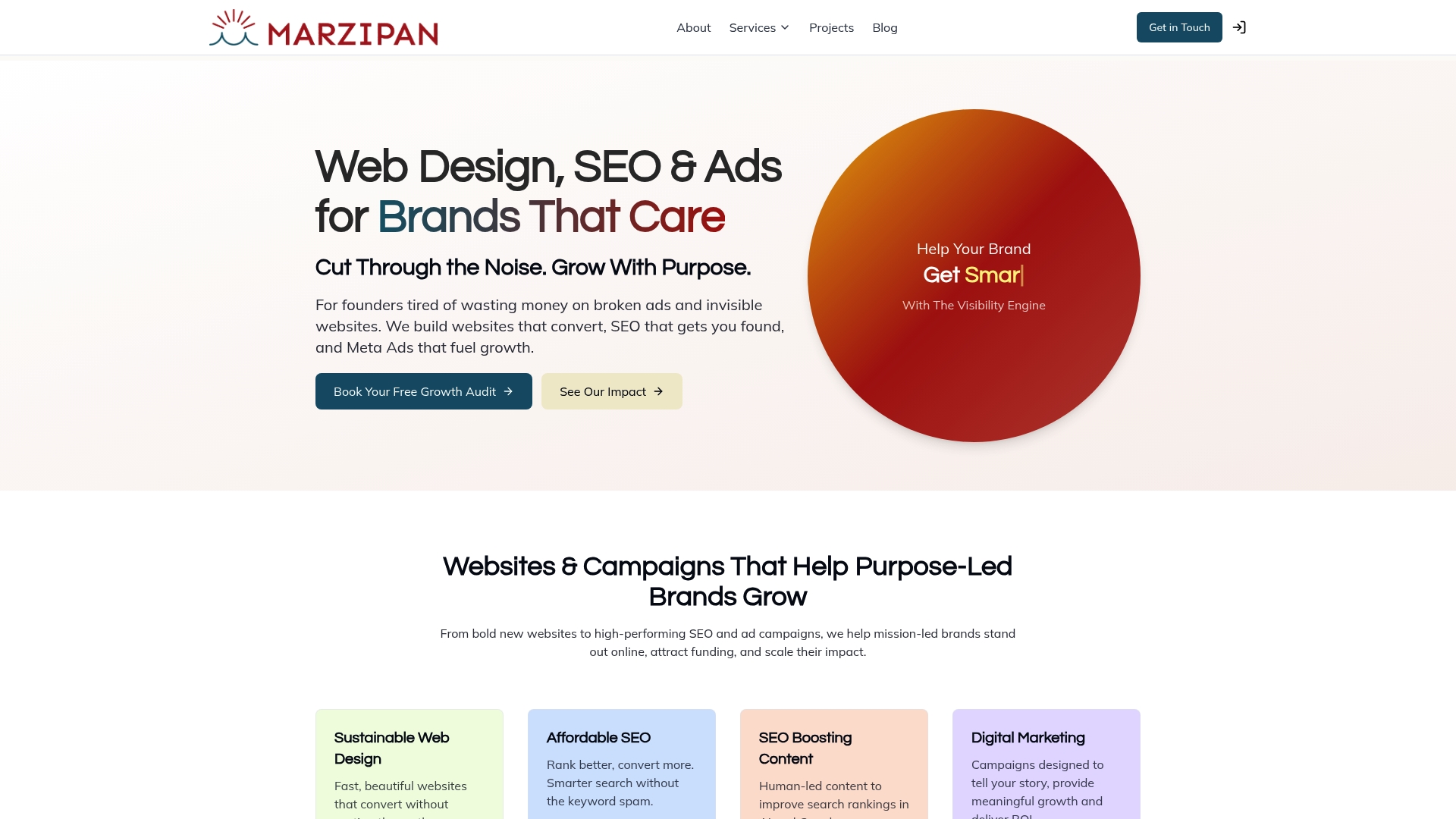
Why wait any longer to give your business a professional digital presence? Let our team at Marzipan help you connect every stage of your web journey. We specialise in building sustainable websites, powerful SEO strategies, and effective digital adverts designed for mission-led brands like yours. Visit our home page now to get started and create a website that grows with your goals.
Frequently Asked Questions
How do I define my website goals for my Sydney business?
To define your website goals, start by identifying what you want to achieve. Are you looking to generate leads, sell products, or raise brand awareness? Write down your specific objectives, such as increasing customer engagement or driving online sales, to guide your design process.
What should I consider when choosing hosting for my website?
When selecting hosting for your website, consider reliability, performance, and sustainability. Look for hosting options that align with your business needs, such as bandwidth and security, and prioritize ones that offer scalability as your business grows.
How can I design a user-friendly website layout?
To create a user-friendly website layout, map out your design with clear navigation and a logical flow. Use wireframes to outline sections like headers and footers, ensuring important information is easily accessible and the design is uncluttered, catering to mobile devices as a priority.
What steps should I take to optimize my website content for SEO?
Begin by conducting keyword research relevant to your business and incorporating those keywords strategically throughout your content. Ensure your material is easy to read by breaking it into sections with subheadings and using descriptive alt text for images, which enhances both usability and searchability.
How do I test for mobile responsiveness before launching my website?
To test for mobile responsiveness, access your website on various devices like smartphones and tablets. Check that all elements adjust properly and that navigation remains smooth, ensuring a seamless user experience across different screen sizes before making your site live.
What ongoing actions should I take after launching my website?
After launching your website, promote it through social media, email communications, and relevant local directories. Set up analytics to monitor visitor behavior and review your site’s performance monthly to make informed improvements and keep the content fresh and relevant.
Recommended
- Sydney Web: Complete Guide for Mission-Driven Brands – Marzipan
- How to Start a Web Development Agency in Sydney – Marzipan
- How to Build a Website for a Business – Marzipan
- 7 Essential Steps for Your Digital Marketing Checklist in Sydney – Marzipan
- The Impact of Responsive Design on User Experience: Optimizing for a Multi-Device World – Lind Creative
- How to Start a Company Website: A Step-by-Step Guide – ResponsiveWebsiteDesign