Websites are often judged in just a few seconds. With over 60 percent of global web traffic now coming from mobiles, getting your design right is not just preferred, it is expected by users everywhere. Most people race to update colours and splash flashy images but miss the small things that make visitors stick around. The real secret? It is nailing the basics that most designers ignore and that is where the difference between a forgettable site and an unforgettable one begins.
Table of Contents
- Understand Your Audience: Research And Tailor Design
- Prioritise Mobile Responsiveness: Optimise For All Devices
- Focus On User Experience: Create Intuitive Navigation
- Use High-Quality Images: Enhance Visual Appeal
- Choose The Right Colour Scheme: Reflect Brand Identity
- Implement Clear Call-To-Actions: Guide User Interaction
- Maintain Consistent Typography: Ensure Readability
- Improve Loading Speed: Enhance Site Performance
- Utilise White Space: Create Balance And Clarity
- Regularly Update Content: Keep Your Site Fresh
Quick Summary
| Takeaway | Explanation |
|---|---|
| Understand your audience deeply | Conduct comprehensive audience research to inform your design choices. Develop user personas and track behaviour for better insights. |
| Prioritise mobile responsiveness | Ensure your website is accessible and functional across all devices. Utilize fluid grids and adaptive images for a great user experience. |
| Implement intuitive navigation | Create clear and simple navigation structures. This helps users find information effortlessly, enhancing their overall experience. |
| Use high-quality images | Select authentic, professional images with appropriate resolutions. This engages users and improves the perceived value of your website. |
| Maintain consistent typography | Choose readable fonts and establish a clear hierarchy. This aids comprehension and enhances the overall aesthetic of your content. |
1: Understand Your Audience: Research and Tailor Design
Successful web design begins with comprehensive audience understanding. Before sketching your first wireframe or selecting colour palettes, you must dive deep into who will actually use your website. This means gathering strategic insights about your target users, their preferences, behaviours, and digital expectations.
Audience research involves multiple approaches to gaining meaningful insights. According to Interaction Design Foundation, effective user research encompasses several critical methods:
- Demographic analysis
- User persona development
- Behavioural tracking
- Usability testing
Starting with demographic research provides foundational knowledge about your potential website visitors. Consider factors like age range, professional background, technological literacy, and primary motivations for visiting your site. For instance, a website targeting professional designers will require dramatically different visual language compared to one aimed at retired hobbyists.
Advanced user research goes beyond basic demographics. Developing detailed user personas helps translate raw data into actionable design insights. These fictional representations encapsulate typical user characteristics, goals, challenges, and browsing habits. By creating 3-4 representative personas, web designers can make more informed decisions about interface layout, navigation structures, and content presentation.
Technological context matters immensely. Modern web design must account for diverse device usage. Your audience might access websites through smartphones, tablets, desktop computers, or even smart televisions. Responsive design becomes crucial in ensuring a consistent, enjoyable experience across these varied platforms.
Remember that audience understanding is an ongoing process. Regular user feedback, analytics tracking, and periodic research updates will help you continually refine and adapt your web design strategy to meet evolving user expectations.
2: Prioritise Mobile Responsiveness: Optimise for All Devices
Mobile responsiveness is no longer optional—it is an absolute necessity in contemporary web design. With over 60% of global web traffic originating from mobile devices, websites must deliver seamless experiences across smartphones, tablets, and desktop platforms.
According to Statista, mobile device usage continues to surge, making responsive design critically important. This approach ensures your website adapts elegantly to different screen sizes and resolutions.
Key principles of mobile responsiveness include:
- Fluid grid layouts
- Flexible image scaling
- Adaptive typography
- Touch-friendly navigation
Fluid grid systems are fundamental to responsive design. Unlike fixed pixel measurements, fluid grids use percentages, allowing content to scale proportionally across devices. This means your website’s layout will look coherent whether viewed on a small iPhone screen or a large desktop monitor.
Important technical considerations involve CSS media queries and flexible images. Media queries enable different styling rules based on device characteristics, while flexible images ensure visual elements resize without losing quality or distorting layout integrity.
Navigation becomes particularly crucial on mobile platforms. Simplified menus, larger touch targets, and hamburger-style navigation can dramatically improve user experience. Consider how users interact with smaller screens—thumb-friendly design principles become paramount.
Performance optimization is equally critical. Mobile users expect rapid loading times, so compress images, minimise HTTP requests, and leverage browser caching. A responsive website that loads quickly will significantly reduce bounce rates and improve user engagement.
Regular testing across multiple devices and screen sizes remains essential. Utilise browser developer tools, dedicated responsive design testing platforms, and real-world device checks to ensure your website delivers a consistently excellent experience.
3: Focus on User Experience: Create Intuitive Navigation
User experience hinges on seamless, logical website navigation. Visitors should effortlessly find information without experiencing confusion or frustration. Effective navigation serves as the digital roadmap guiding users through your website’s content landscape.
According to Nielsen Norman Group, users spend minimal time understanding website structures. Your navigation must be immediately comprehensible, reducing cognitive load and enabling swift information retrieval.
Core navigation design principles include:
- Clear menu hierarchies
- Descriptive link text
- Consistent placement of navigation elements
- Minimal number of menu items
Simplicity reigns supreme in navigation design. Overcomplicated menus overwhelm users and increase bounce rates. Aim for straightforward, descriptive labels that communicate exactly what users will find when clicking a link. Avoid technical jargon or clever wordplay that might confuse visitors.
Visual hierarchy plays a crucial role in intuitive navigation. Strategic use of colour, typography, and spacing can guide users’ attention and make navigation paths more apparent. Highlighted active sections, subtle hover states, and clear clickable areas improve overall user interaction.
Consider implementing breadcrumb navigation for websites with complex structures. These navigational aids show users their current location within the site’s hierarchy, providing context and enabling easy backtracking.
Mobile navigation requires particular attention. Hamburger menus, dropdown navigation, and touch-friendly interface elements become critical. Ensure touch targets are sufficiently large and spacing prevents accidental clicks.
Regular user testing helps refine navigation strategies. Conduct usability sessions, analyse heatmaps, and gather feedback to continuously improve how visitors move through your digital space. Remember, great navigation feels invisible—users should never consciously think about how they are moving through your website.
4: Use High-Quality Images: Enhance Visual Appeal
Visual content transforms websites from mere information repositories into engaging digital experiences. High-quality images communicate messages faster and more effectively than text alone, capturing user attention and conveying complex ideas instantaneously.
According to Visual Capitalist, content with relevant images receives 94% more total views compared to content without visual elements. This statistic underscores the critical importance of strategic image selection and presentation.
Key considerations for image selection include:
- Professional, authentic photography
- Consistent visual style
- Appropriate resolution and file size
- Contextual relevance
Image resolution matters significantly. Low-quality, pixelated images immediately undermine a website’s perceived professionalism. Invest in high-resolution photographs or illustrations that appear crisp across various devices and screen sizes. Aim for images with minimum 72 dpi resolution, ensuring clarity without compromising loading speed.
Authenticity trumps stock photography. Genuine, original imagery creates stronger emotional connections with website visitors. Where possible, use custom photographs that represent your brand’s unique personality and values. Staged, overly polished images often feel impersonal and disconnected.
Optimisation is crucial for maintaining website performance. Large image files can dramatically slow page loading times, negatively impacting user experience and search engine rankings. Utilise compression techniques and modern file formats like WebP to reduce file sizes without sacrificing visual quality.
Consider implementing responsive image techniques that serve appropriately sized images based on the user’s device. Adaptive image loading ensures mobile users aren’t burdened with unnecessarily large files while desktop visitors receive high-resolution visuals.
Include descriptive alt text for every image, improving accessibility and providing context for users with visual impairments. These textual descriptions also contribute to search engine optimisation, helping your website rank more effectively for relevant keywords.
5: Choose the Right Colour Scheme: Reflect Brand Identity
Colour selection goes far beyond aesthetic preference—it is a powerful communication tool that influences user perception, emotions, and behaviour. Strategic colour choices can significantly impact how visitors interpret and engage with your website.
According to Colour Marketing Group, 85% of consumers believe colour plays a critical role in product or brand recognition. This underscores the profound psychological impact of colour selection in web design.
Key colour psychology principles include:
- Emotional resonance with target audience
- Cultural colour interpretations
- Brand personality alignment
- Consistent colour hierarchy
Colour harmony requires careful consideration. Your palette should represent your brand’s core values and evoke the desired emotional response from visitors. Warm colours like reds and oranges communicate energy and passion, while cool blues and greens suggest calmness and professionalism.
Consistency is paramount in colour application. Develop a structured colour hierarchy with primary, secondary, and accent colours. Typically, websites benefit from a limited palette of 3-5 complementary colours that work harmoniously across different sections and elements.
Accessibility must remain a critical consideration. Ensure sufficient colour contrast for readability, particularly for users with visual impairments. Web Content Accessibility Guidelines recommend a minimum contrast ratio of 4.5:1 for normal text and 3:1 for large text.
Digital colour tools can help designers experiment and validate colour selections. Platforms like Adobe Color and Coolors provide colour wheel interactions, allowing precise palette development and compatibility testing.
Remember that colours interact differently across various devices and screen calibrations. Test your colour scheme thoroughly to guarantee consistent appearance and emotional impact across smartphones, tablets, and desktop computers. Subtle variations can dramatically alter user perception and brand communication.
6: Implement Clear Call-to-Actions: Guide User Interaction
Call-to-actions (CTAs) are the strategic signposts guiding users through your website’s conversion journey. Effective CTAs transform passive browsing into purposeful engagement, compelling visitors to take specific actions that align with your business objectives.
According to HubSpot, well-designed CTAs can increase conversion rates by up to 121%. This dramatic impact underscores the critical importance of thoughtful CTA implementation.
Key CTA design principles include:
- Compelling, action-oriented language
- Visually distinct button design
- Strategic placement
- Clear value proposition
Button design demands careful consideration. CTAs should stand out through strategic use of colour, size, and positioning. Contrasting colours that complement your overall design palette can draw immediate user attention. Make buttons large enough to be easily clickable, particularly on mobile devices.
Language plays a pivotal role in CTA effectiveness. Verb-driven, specific phrases encourage immediate action. Instead of generic terms like ‘click here’, use precise, benefit-driven language such as ‘Get My Free Guide’ or ‘Start My Trial’.
Placement matters significantly. Position CTAs where users naturally expect them—often after explaining a benefit or at logical transition points in your content. Avoid overwhelming users with multiple competing CTAs; prioritise the most important action you want visitors to take.
Consider creating multiple CTA variants tailored to different user stages. A first-time visitor might respond better to ‘Learn More’, while a returning user could be more receptive to ‘Upgrade Now’ or ‘Complete Purchase’.
Continual testing remains crucial. Experiment with different button designs, colours, and copy to discover what resonates most effectively with your specific audience. Small tweaks can yield substantial improvements in user engagement and conversion rates.
7: Maintain Consistent Typography: Ensure Readability
Typography is the silent communicator of web design, bridging visual aesthetics with content clarity. Thoughtful font selection transforms text from mere information into an engaging visual experience that guides and delights readers.
According to Adobe, typography impacts readability, user perception, and emotional connection with digital content. Selecting the right typefaces is crucial for effective communication.
Essential typography considerations include:
- Font legibility across devices
- Appropriate line height
- Limited font family usage
- Responsive text scaling
Typeface selection requires strategic thinking. Choose fonts that reflect your brand personality while maintaining exceptional readability. Sans-serif fonts like Arial and Helvetica work brilliantly for digital platforms, offering clean lines and crisp appearance across various screen sizes.
Consistency becomes paramount in typography design. Establish a clear hierarchy using 2-3 complementary fonts—typically one for headings and another for body text. Limit font variations to prevent visual confusion and maintain a professional appearance.
Responsive typography demands careful implementation. Text must scale elegantly across different devices, ensuring comfortable reading experiences on smartphones, tablets, and desktop computers. Utilize relative units like em or rem instead of fixed pixel sizes to create flexible text layouts.
Readability extends beyond font selection. Optimal line length, typically 50-75 characters per line, prevents reader fatigue. Adequate line spacing (1.5 text line height) improves comprehension and reduces visual strain.
Accessibility remains crucial. Select fonts with clear character distinctions, ensuring readability for users with visual impairments. Consider font weight, size, and contrast to create an inclusive reading experience that welcomes all website visitors.
8: Improve Loading Speed: Enhance Site Performance
Website loading speed represents a critical factor in user experience and search engine performance. Milliseconds matter when it comes to retaining visitor attention and preventing potential customers from abandoning your digital platform.
According to Google PageSpeed Insights, 53% of mobile users abandon websites that take longer than three seconds to load. This statistic underscores the paramount importance of optimising site performance.
Critical performance enhancement strategies include:
- Image compression techniques
- Minimising HTTP requests
- Browser caching implementation
- Reducing server response times
File optimization becomes crucial in improving loading speeds. Large image files, uncompressed graphics, and complex scripts can dramatically slow website performance. Implement modern image formats like WebP, which provide superior compression without sacrificing visual quality.
Minimising code complexity helps accelerate loading times. Streamline your website’s backend by removing unnecessary plugins, consolidating CSS and JavaScript files, and leveraging browser caching. Compact, efficient code translates directly into faster page rendering.
Content Delivery Networks (CDNs) offer significant performance improvements. By distributing website assets across multiple global servers, CDNs reduce physical distance between users and data sources, resulting in faster loading times for international audiences.
Mobile optimization requires special attention. Responsive design must prioritize lightweight elements that load quickly on slower mobile networks. Implement lazy loading techniques, which defer image loading until users scroll, reducing initial page weight.
Regular performance monitoring helps maintain optimal website speed. Utilize tools like Google PageSpeed Insights, GTmetrix, and WebPageTest to diagnose potential bottlenecks and receive specific recommendations for improvement. Continuous testing and refinement ensure your website remains swift and user-friendly.
9: Utilise White Space: Create Balance and Clarity
White space, often overlooked, is a powerful design element that transforms cluttered interfaces into elegant, readable experiences. Intentional empty spaces guide user attention, reduce cognitive load, and create visual breathing room for content.
According to Interaction Design Foundation, strategic white space increases comprehension by up to 20% and improves user focus by reducing visual complexity.
Key white space principles include:
- Macro white space between content sections
- Micro white space around typography
- Proportional spacing for visual hierarchy
- Balanced negative and positive spaces
Macro white space creates substantial visual separation between different content blocks. This approach helps users mentally categorise information, making websites feel more organised and less overwhelming. Generous margins and padding between sections signal clear transitions and improve overall readability.
Micro white space focuses on subtle typographical breathing room. Proper letter spacing, line height, and padding around text elements prevent visual congestion. Tight spacing can make text feel cramped, while generous spacing enhances legibility and aesthetic appeal.
Responsive design demands flexible white space strategies. Adaptive spacing ensures your layout maintains visual harmony across different device sizes. What works on desktop must translate seamlessly to mobile interfaces, maintaining clarity and user experience.
Psychologically, white space communicates sophistication and confidence. Minimalist designs using ample negative space convey a sense of premium quality. By allowing content to breathe, you signal to users that your information is valuable and worthy of careful consideration.
Remember that white space is not just ‘empty’ area—it is an active design element that guides user perception, creates emotional connections, and elevates overall website aesthetics.
10: Regularly Update Content: Keep Your Site Fresh
Consistent content updates are the lifeblood of a dynamic, engaging website. Stagnant websites quickly become irrelevant, losing visitor interest and search engine ranking potential. Regular refreshment signals active management and ongoing value to your audience.
According to Content Marketing Institute, websites that publish new content consistently generate 300% more traffic than static sites. This compelling statistic underscores the importance of continuous content evolution.
Key content update strategies include:
- Quarterly content review
- Adding fresh blog posts
- Updating existing articles
- Removing outdated information
Blog content serves multiple purposes. Beyond keeping your website current, regular posts improve search engine optimization and demonstrate industry expertise. Learn more about our content creation services to understand how professional copywriting can elevate your digital presence.
Search engines like Google reward websites that demonstrate ongoing relevance. Algorithmic preferences prioritize recently updated content, making regular modifications crucial for maintaining strong search rankings. This doesn’t mean wholesale page rewrites—even minor updates, added paragraphs, or refreshed statistics can signal active management.
Technical content maintenance extends beyond written materials. Review and update images, check broken links, verify contact information, and ensure all downloadable resources remain current. Broken or outdated elements can quickly erode user trust.
User-generated content offers another avenue for keeping websites dynamic. Incorporate customer testimonials, case studies, or recent project showcases that reflect your most current work. This approach not only refreshes content but also provides social proof and real-world context.
Remember that content updates are a strategic investment. Consistent, meaningful additions transform your website from a static brochure into a living, breathing platform that continuously delivers value to your audience.
Below is a comprehensive summary table highlighting the 10 top web design tips and their core benefits as detailed in the article.
| Web Design Tip | What It Involves | Key Benefit |
|---|---|---|
| Understand Audience | Conduct demographic analysis, develop personas, track user behaviour, collect feedback | Ensures design is user-centric and tailored for effectiveness |
| Prioritise Mobile Responsiveness | Use fluid grids, adaptive images, and test across devices | Provides seamless experience on mobiles, tablets, and desktops |
| Create Intuitive Navigation | Build clear menu hierarchies, use descriptive links, and test usability | Helps users find information easily and reduces bounce rates |
| Use High-Quality Images | Select professional, authentic images, optimise file size, and use responsive image loading | Enhances visual appeal and engagement without sacrificing speed |
| Choose the Right Colour Scheme | Select palette reflecting brand identity, ensure contrast, test for accessibility | Reinforces branding and evokes desired user emotions |
| Implement Clear Call-To-Actions | Design striking buttons, use action-driven text, place CTAs logically | Increases user engagement and conversion rates |
| Maintain Consistent Typography | Use readable, complementary fonts, set hierarchy, scale text responsively | Improves readability and enhances website professionalism |
| Improve Loading Speed | Compress images, minimise requests, implement caching, use CDN | Reduces bounce rates and boosts SEO performance |
| Utilise White Space | Add macro and micro spacing, balance content sections, maintain clarity across devices | Gives layout a clean, organised, and premium look |
| Regularly Update Content | Review, refresh, or add posts, remove outdated info, check links and images regularly | Keeps site relevant, boosts SEO, and retains user trust |
Ready for a Truly Impactful Website?
You have just explored proven web design tips, from building intuitive navigation to keeping your site fresh and visually compelling. Yet, many mission-led businesses struggle to translate these best practices into real growth. Perhaps your website is not connecting with your audience, missing out on mobile optimisation, or you are finding it hard to publish regular relevant content.
If you want your website to do more – inspire trust, showcase your mission and drive measurable results – we are here to transform those challenges into strengths. At Marzipan, we specialise in sustainable websites built for ambitious, purpose-driven brands. We offer a complete approach from contemporary web design to search engine optimisation and compelling social campaigns. See how our content creation services can keep your site up to date and relevant in a crowded market, just as highlighted in tip 10.
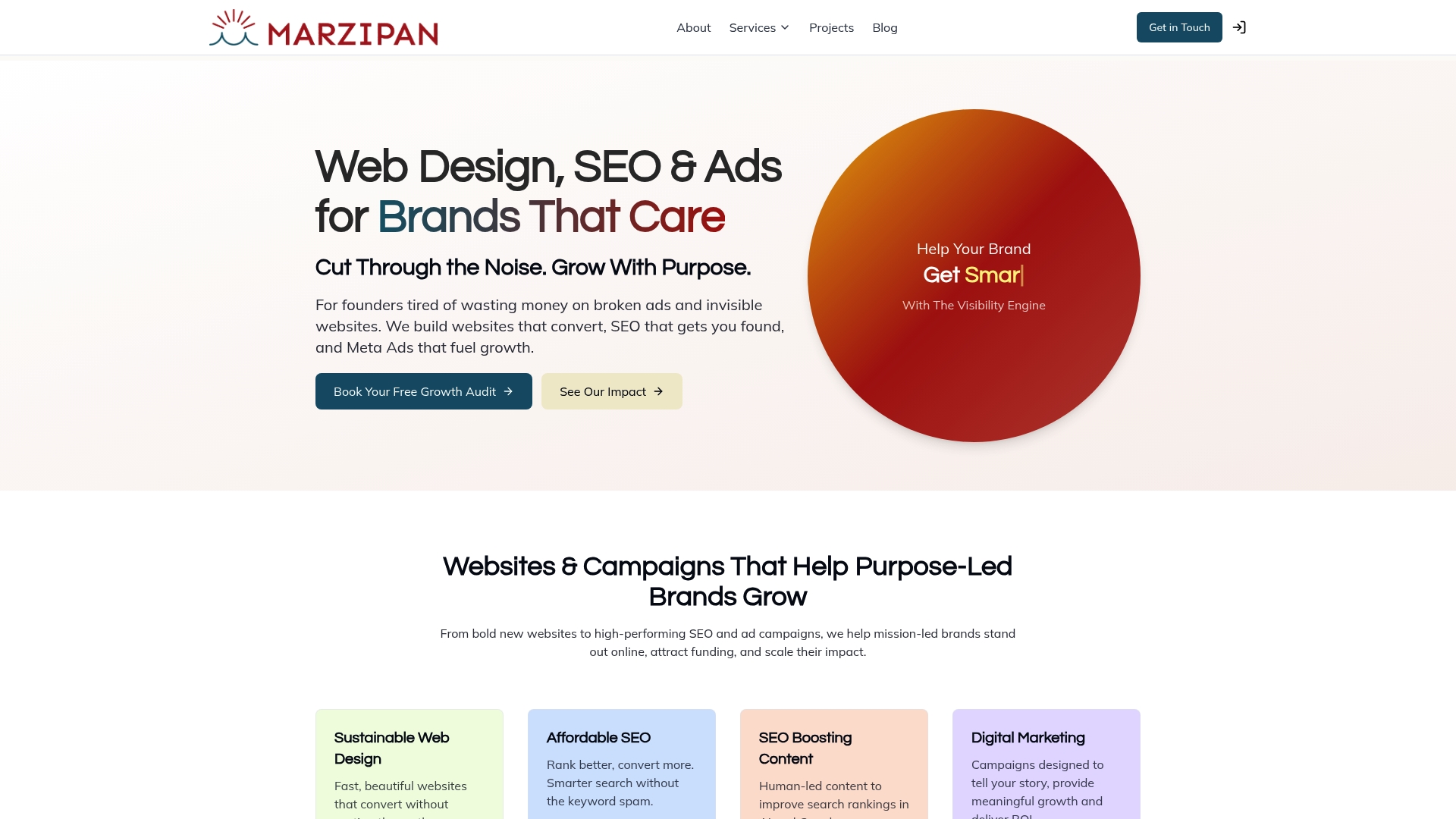
Do not let your digital presence fade into the background. Visit https://marzipan.com.au now to discover how easy it is to upgrade your website and encourage more support for your mission. Book your free consultation today and give your web strategy the future it deserves.
Frequently Asked Questions
What are the key elements of good web design?
Good web design involves understanding your audience, prioritising mobile responsiveness, creating intuitive navigation, using high-quality images, maintaining consistent typography, and ensuring fast loading speeds, among other factors.
How important is mobile responsiveness in web design?
Mobile responsiveness is critical as over 60% of global web traffic comes from mobile devices. Websites must adapt seamlessly to different screen sizes to provide an optimal user experience.
What role does colour selection play in web design?
Colour selection significantly influences user perception and engagement. Strategic use of colours can reflect brand identity and elicit emotional responses from visitors, fundamentally impacting how they interact with the site.
How can I improve my website’s loading speed?
To improve loading speed, focus on image compression, minimising HTTP requests, implementing browser caching, and reducing server response times. Regular performance monitoring is also essential to maintain efficiency.
