Enhance Your Small Business Website with These Top WordPress Plugins

As a small business owner in Sydney, establishing a strong online presence is crucial in today’s digital content driven landscape. With WordPress, you have access to a wide range of plugins – a piece of software that “plugs into” your WordPress site. These plugins can add new functionality or extend existing functionality on your site, […]
The Secrets of Affordable Web Design
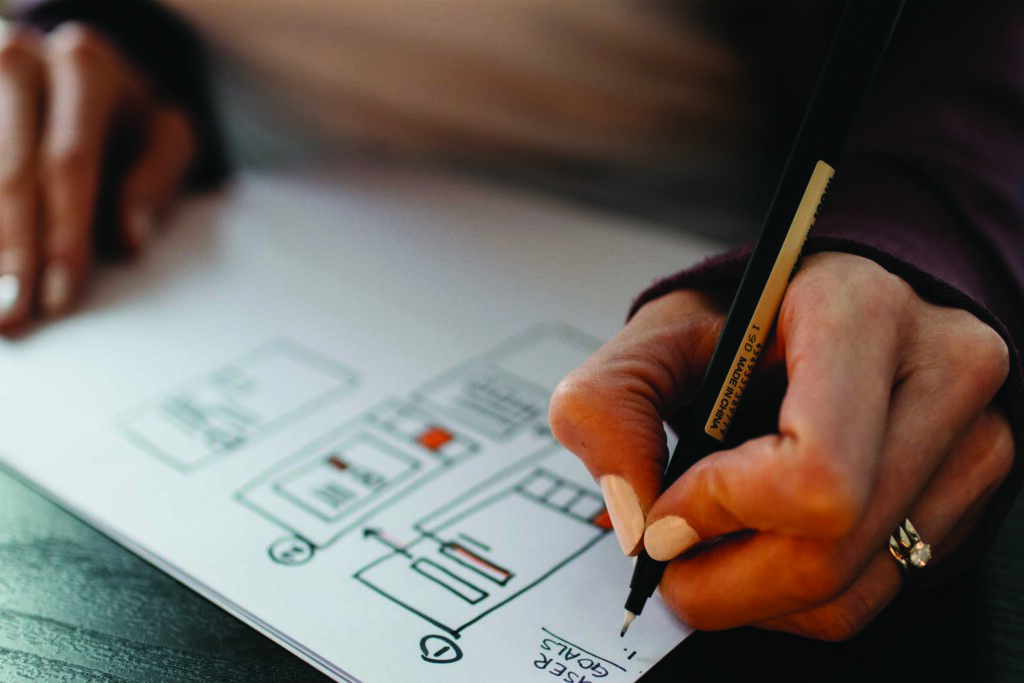
In today’s digital content rich era, having a captivating online presence is crucial for businesses regardless of size. Yet affordable web design can seem out of this world. Even before the current cost of living crisis kicked in, we noticed many entrepreneurs and small business owners find themselves facing a common challenge: budget. The good […]
ChatGPT: Understanding the AI Language Model and Debunking the Doom Narrative
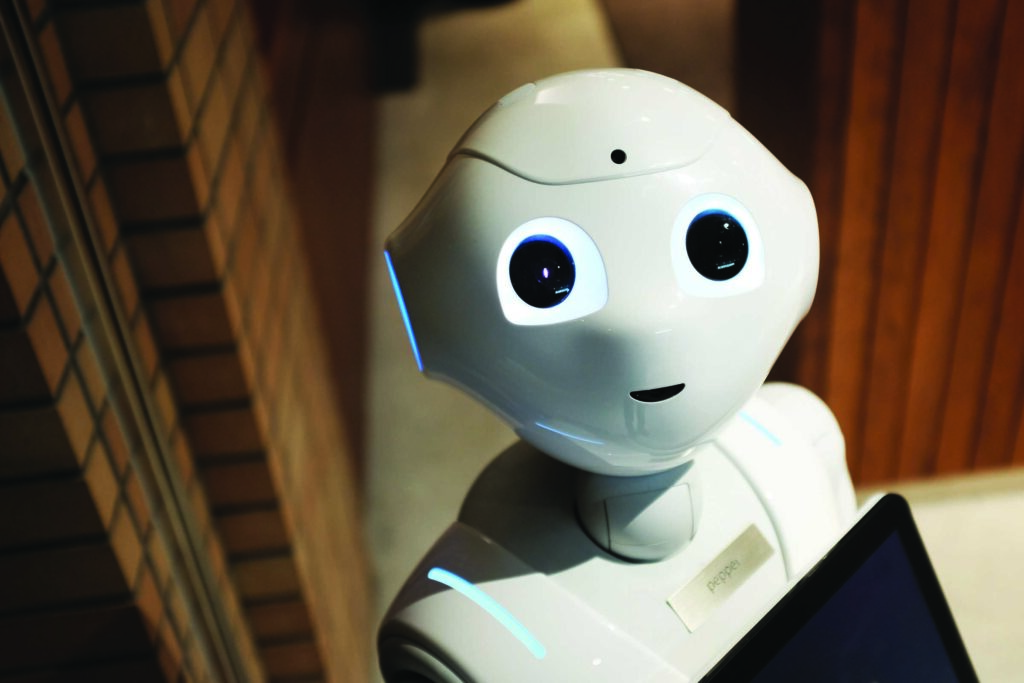
ChatGPT is a state-of-the-art language model developed by OpenAI. It uses deep learning techniques to generate human-like responses to text-based prompts. The model has been trained on a massive amount of text data, allowing it to generate coherent and relevant responses to a wide range of questions and prompts. But with the increasing capabilities of […]
ChatGPT: The Rise of the Machines

It’s official, the world has been taken over by ChatGPT, the all-knowing, all-powerful language model created by OpenAI. We know it can write blogs, articles, and even poems and songs… but can robots really be funny? We asked ChatGTP, the new bot on the block, to see what it thought. Don’t worry, it’s not the […]
What is ChatGPT?
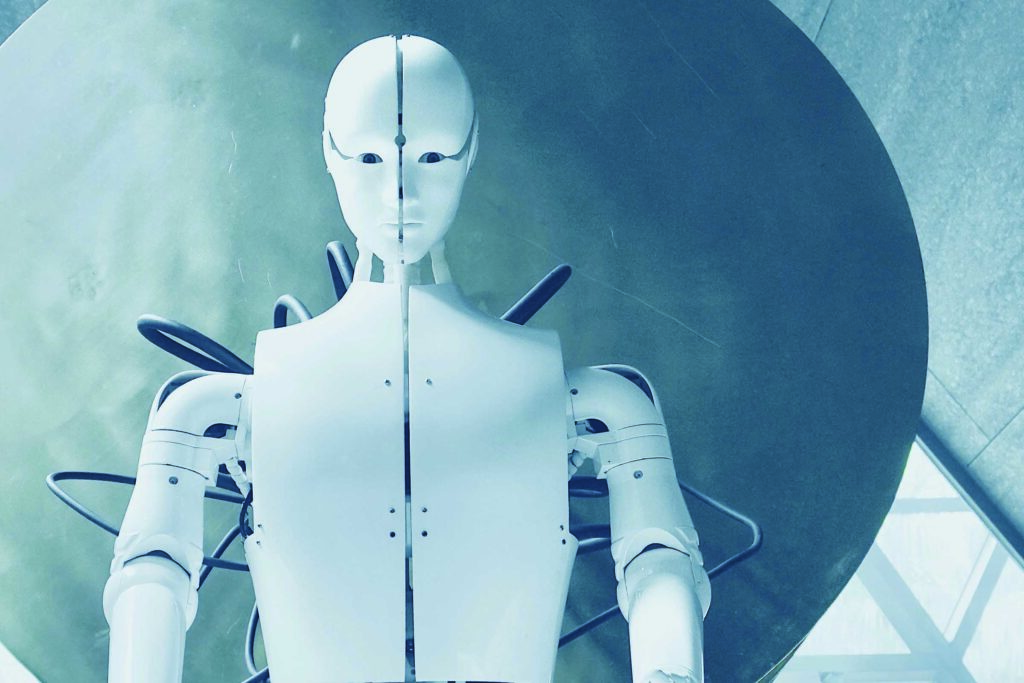
ChatGPT is a state-of-the-art language model developed by OpenAI. It’s a transformer-based architecture that uses deep learning techniques to generate human-like responses to a wide range of text inputs. In recent years, ChatGPT has gained immense popularity due to its ability to provide accurate and coherent answers to various questions and tasks. What is it […]
4 tips to speed up WordPress websites

Studies show that from 2000 to 2016, the average human attention span has dropped from 12 seconds to 7 seconds. What does this mean for you as a website owner? You have an ever-decreasing time span to show users you’re trustable, your content is relevant and to convince them to stay on your website. As […]
Tips To Build A Winning Social Media Strategy For Your Brand

Social Media Tips for your Brand Social media has established itself as a potent tool for digital marketing. Perhaps the most potent medium for digital marketing today, brands worldwide invest in social media to elevate themselves and be more competitive. Hence, the reason for devising a strategy to use social media effectively. A social media […]
Australian online shopping habits

We dive into the latest Trends Report from Facebook to discover Australian online shopping habits in a new Covid world.
8 Steps for Paying Employees of Small Businesses

If you’re a new business owner, learning how to pay your employees may seem tricky. After all, you can’t just hand them a wad of cash. You need to document every dollar that passes through your hands to theirs in a legal way. Fortunately, the process isn’t as daunting as it seems. In this guide, […]
What’s New at Marzipan Media this month

Well, it’s been a weird little while for everyone but we’re proud to say we’ve been soldiering on in the face of it. This digital agency will not be beat : ) The pandemic provided a great opportunity for The Royal Botanic Garden, Sydney to update some of its critical information architecture. We helped them […]