Understanding Mobile-First Design Explained

Delve into mobile-first design explained to understand its importance, functionality, and key concepts for modern web development.
Understanding the Website Design Workflow Process

Explore the website design workflow to grasp its importance and principles for effective web design projects and outcomes.
What is Branded Content? Understanding Its Impact

Discover what is branded content, why it matters, and how it works in the marketing landscape. Gain a comprehensive understanding today.
Understanding Why Web Design Matters for Businesses

Explore why web design matters for effective online presence and user engagement, enhancing comprehension of this crucial digital element.
10 Top Digital Marketing Tips for Success in Sydney

Discover 10 top digital marketing tips to boost your business in Sydney with actionable insights and strategies for effective online presence.
7 Powerful Brand Storytelling Examples to Inspire You

Discover 7 compelling brand storytelling examples that can enhance your marketing strategy and connect with your audience effectively.
How to Start a Web Design Agency: A Step-by-Step Guide
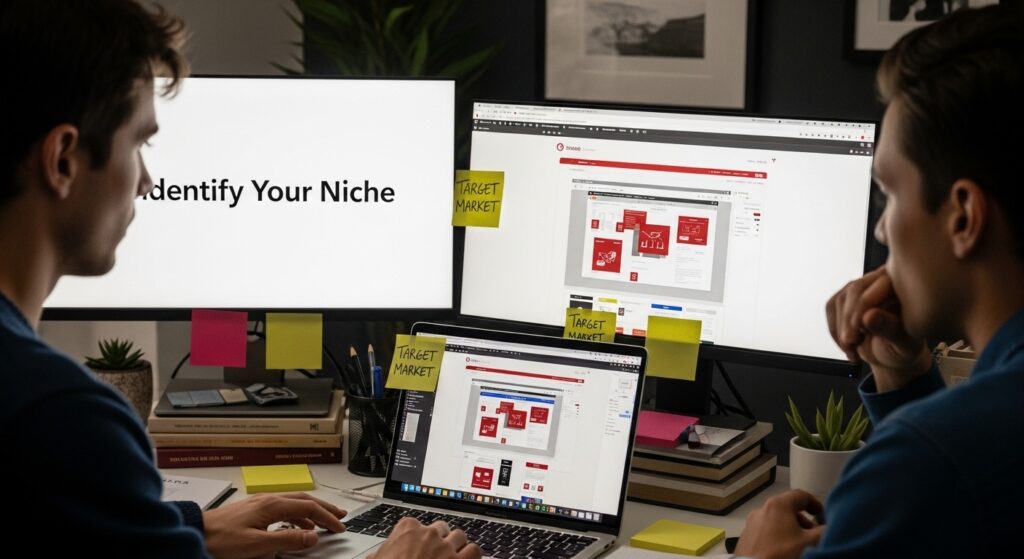
Learn how to start a web design agency with this step-by-step guide, covering essential actions to build a successful business.
Understanding Digital Marketing in Australia

Explore the evolving landscape of digital marketing in Australia for comprehensive insights and understanding of its significance and functions.
Beyond Pretty: Sustainable Web Design That Actually Matters

Remember when websites looked like digital brochures? Then came the wild west era of flashing banners, auto-playing music, and enough plugins to crash your Netscape Navigator. We’ve all been there. But here’s the thing: we’ve grown up. And so have our expectations. We need Web Design That Actually Matters. In 2025, your website isn’t just […]
From Ghost Brand to Growth Machine: How We Turned Focus Gum Into a 363% Success Story

Focus Gum arrived at our door with the digital equivalent of tumbleweed blowing through their website. Domain authority of 1 (yes, one), virtually zero organic visibility, and the kind of search presence that made them practically invisible to their ideal customers. Discover how Marzipan increased orders by 363% in 90 days. With SEO to cutting […]